How to Create Cartoon-Style AI Art: Full Guide
Everything you need to know about creating cartoon-style artwork with AI.
Transform Reality into Art: The Complete Cartoon Style Guide
Converting photos into cartoon-style artwork has evolved from simple filters to sophisticated AI-powered transformations that can create genuine artistic interpretations. This comprehensive guide explores the principles of cartoon art, the technical aspects of photo-to-cartoon conversion, and advanced techniques for creating compelling, professional-quality cartoon transformations that maintain the essence of the original while adding artistic interpretation and visual appeal.
Understanding Cartoon Art Principles
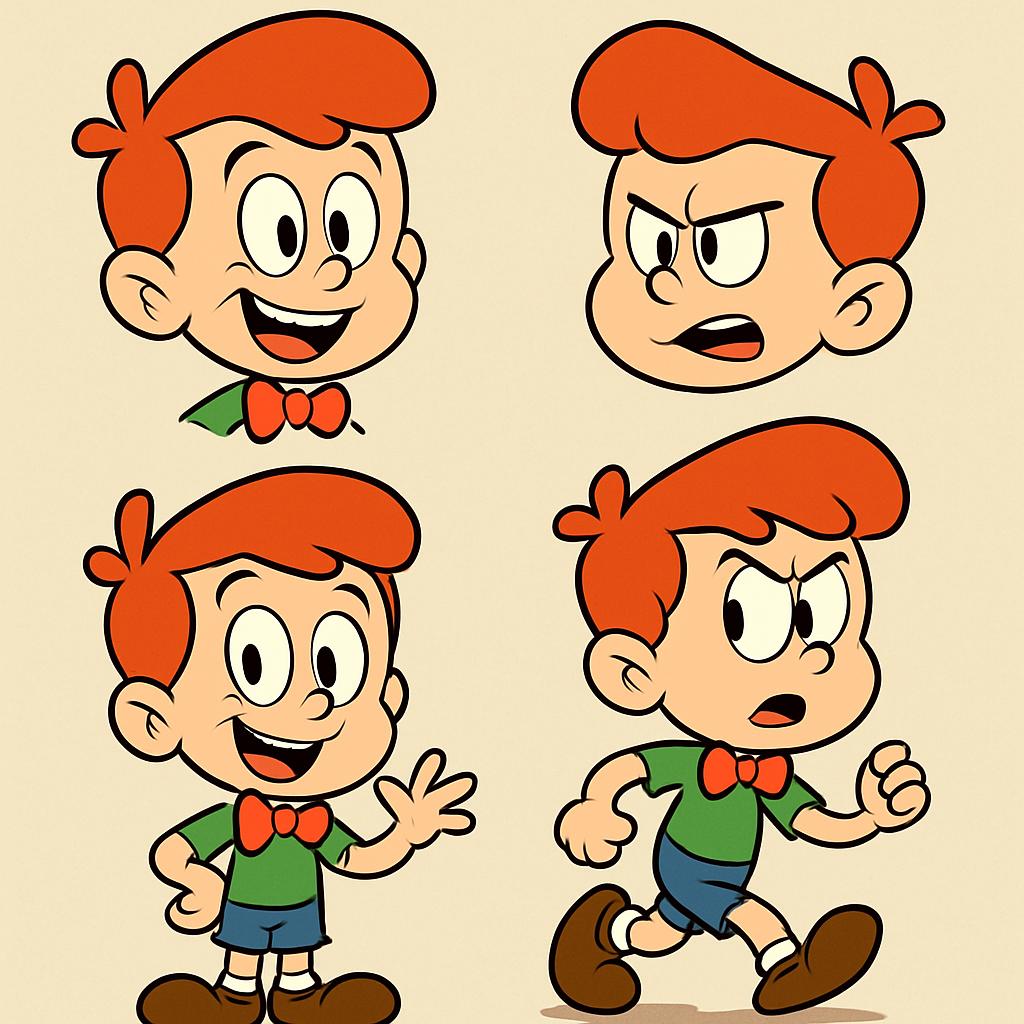 Successful cartoon transformation requires understanding what makes cartoon art effective and appealing.
Cartoon art works through selective simplification, strategic exaggeration, and clear visual communication
that captures essential characteristics while eliminating unnecessary complexity. These principles guide
effective AI-powered cartoon conversion strategies.
Successful cartoon transformation requires understanding what makes cartoon art effective and appealing.
Cartoon art works through selective simplification, strategic exaggeration, and clear visual communication
that captures essential characteristics while eliminating unnecessary complexity. These principles guide
effective AI-powered cartoon conversion strategies.
Simplification in cartoon art doesn't mean reduction of quality – it means intelligent editing that emphasizes important features while streamlining less crucial details. Effective cartoon transformation identifies the most characteristic and appealing aspects of subjects and ensures these elements remain prominent and well-defined in the final artistic interpretation.
Exaggeration serves both aesthetic and communication purposes in cartoon art. Strategic exaggeration can enhance appealing features, emphasize personality characteristics, and create more engaging visual presentations that capture viewer attention and create memorable impressions. Understanding which features to exaggerate and how much exaggeration serves the artistic goals is crucial for successful transformations.
Visual clarity ensures that cartoon transformations remain readable and appealing across different viewing contexts and sizes. This involves managing contrast, color relationships, and compositional elements to create artwork that communicates effectively whether viewed as large prints or small social media thumbnails.
Artistic Principle:
Cartoon art succeeds by emphasizing essential characteristics while simplifying non-essential details, creating images that are immediately readable and emotionally engaging while maintaining recognizable connection to the original subject.
Source Photo Selection and Preparation
 The success of cartoon transformation depends heavily on choosing appropriate source photos and understanding
how different characteristics affect the conversion process. Not all photos translate equally well to cartoon
style, and understanding these factors helps set realistic expectations while achieving optimal results.
The success of cartoon transformation depends heavily on choosing appropriate source photos and understanding
how different characteristics affect the conversion process. Not all photos translate equally well to cartoon
style, and understanding these factors helps set realistic expectations while achieving optimal results.
High-quality source photos provide the detail and clarity necessary for sophisticated cartoon transformation. Images with good resolution, proper focus, and adequate lighting give AI systems more information to work with, enabling more refined and professionally appealing results. Poor source quality typically produces correspondingly poor cartoon transformations regardless of technique sophistication.
Clear subject definition helps ensure that important elements remain prominent and well-rendered in cartoon transformation. Photos with strong contrast between subjects and backgrounds, uncluttered compositions, and clear feature definition typically produce more successful cartoon conversions than busy or poorly defined images.
Lighting quality in source photos affects both the technical success and aesthetic appeal of cartoon transformation. Even, well-balanced lighting reveals form and detail effectively, while harsh or uneven lighting can create conversion challenges that limit the quality of final results.
✅ Ideal Source Photos
- • High resolution with sharp focus and clear detail
- • Even, flattering lighting that reveals form
- • Simple, uncluttered backgrounds
- • Strong contrast between subject and background
- • Clear facial expressions and defined features
- • Minimal motion blur or technical flaws
❌ Challenging Photos
- • Very low resolution or heavily compressed images
- • Extreme lighting conditions or heavy shadows
- • Complex, busy backgrounds with many elements
- • Multiple overlapping subjects
- • Significant motion blur or focus issues
- • Extreme close-ups lacking context
Major Cartoon Style Categories
Different cartoon styles serve different purposes and appeal to different audiences. Understanding the characteristics and optimal applications of major cartoon styles helps choose appropriate approaches for specific projects and achieve results that meet intended goals effectively.
Disney/Pixar Style
Characterized by smooth shading, expressive eyes, warm color palettes, and appealing character proportions. This style emphasizes emotional connection and visual appeal, making it excellent for family-oriented content, children's imagery, and projects where warmth and approachability are important. The style maintains realistic proportions while adding artistic interpretation and enhanced appeal.
Best for: Family portraits, children, pets, friendly character designs, approachable business imagery
Anime/Manga Style
Features large expressive eyes, detailed hair rendering, cel-shading techniques, and stylized proportions that emphasize youth and beauty. This style works particularly well for character portraits and situations where dramatic expression and artistic interpretation are desired. The aesthetic appeals strongly to younger demographics and gaming/entertainment audiences.
Best for: Character portraits, gaming content, youth-oriented subjects, artistic expression projects
Western Animation Style
Bold outlines, simplified forms, and vibrant colors characterize this approach. It excels at creating iconic, memorable images with strong visual impact and broad appeal. This style works well for branding, marketing materials, and content requiring immediate visual recognition and strong graphic presence.
Best for: Logo designs, mascots, promotional materials, bold graphics, brand characters
Comic Book Style
Features strong contrast, dynamic poses, dramatic lighting effects, and bold color choices that create immediate visual impact. This style works well for action shots, dramatic portraits, and subjects that benefit from heroic or dynamic presentation. The aesthetic emphasizes power, energy, and visual excitement.
Best for: Action shots, dramatic portraits, superhero themes, dynamic compositions, gaming content
Technical Implementation and Quality Control
Professional cartoon transformation requires systematic approaches that ensure consistent, high-quality results across different projects and applications. This involves understanding the capabilities and limitations of different AI tools, developing quality control procedures, and establishing workflows that reliably produce professional-standard results.
AI model selection significantly affects transformation quality and style characteristics. Different models excel at different cartoon styles, handle various source photo types differently, and produce results with distinct aesthetic signatures. Understanding these differences helps choose appropriate tools for specific projects and aesthetic goals.
Parameter optimization involves understanding how different settings affect transformation outcomes and learning to adjust these parameters for optimal results with different source photos and style goals. This technical knowledge enables more consistent and professional results across diverse projects.
Quality validation ensures that transformed images meet professional standards and serve their intended purposes effectively. This includes checking for technical issues, evaluating aesthetic success, and ensuring that transformations maintain appropriate recognizability while achieving desired artistic effects.
AI-Powered Tools
- • High-quality results with minimal manual work
- • Consistent style application across images
- • Advanced understanding of cartoon principles
- • Suitable for batch processing multiple images
- • Professional results with proper source photos
Traditional Methods
- • Maximum creative control over every detail
- • Ability to make precise artistic decisions
- • Custom solutions for challenging source photos
- • Time-intensive but highly customizable
- • Requires significant artistic skill and experience
Advanced Enhancement and Refinement
Professional cartoon transformation often requires additional refinement beyond initial AI conversion to achieve optimal results for specific applications. Understanding these enhancement techniques enables creation of truly professional-quality cartoon artwork that serves commercial and artistic goals effectively.
Selective enhancement focuses on improving specific aspects of cartoon transformations while maintaining overall coherence and style consistency. This might involve enhancing facial features for better expression, adjusting color relationships for improved harmony, or refining edge quality for cleaner, more professional appearance.
Background optimization ensures that cartoon transformations work effectively in their intended contexts. This might involve simplifying busy backgrounds, adjusting background styles to complement foreground subjects, or creating entirely new backgrounds that better serve the artistic and communication goals.
Color harmony adjustment improves the overall aesthetic appeal and professional quality of cartoon transformations. Understanding color theory and how it applies to cartoon art enables refinements that create more visually appealing and emotionally effective results.
Style consistency maintenance becomes important when creating multiple related cartoon images or when integrating cartoon elements into larger design projects. Understanding how to maintain visual coherence while allowing for appropriate variation helps create professional, cohesive results.
Commercial Applications and Market Opportunities
Cartoon transformation has significant commercial applications across multiple industries and use cases. Understanding these applications helps both service providers and clients recognize the value and potential of professional cartoon transformation services in various business and creative contexts.
Social media and digital marketing benefit significantly from cartoon transformation services that create distinctive, engaging visual content. Cartoon-style profile pictures, mascots, and branded characters help businesses and individuals create memorable visual identities that stand out in crowded digital environments.
Gift and personalization markets represent growing opportunities for cartoon transformation services. Custom cartoon portraits make unique, meaningful gifts that combine personal connection with artistic appeal. Wedding illustrations, family portraits, and pet portraits are particularly popular applications that can command premium pricing for quality work.
Educational and children's content creation benefits from cartoon transformation for creating engaging, approachable visual materials. Textbooks, educational apps, and learning materials often use cartoon illustrations to make complex information more accessible and appealing to younger audiences.
Corporate and professional applications include creating approachable team portraits, mascots for brands, and visual content that humanizes business communications while maintaining professional standards. Cartoon transformation can make corporate imagery more relatable and engaging while preserving dignity and professionalism.
- Social media avatars and profile pictures for personal branding
- Marketing mascots and brand character development
- Educational illustration and content creation for learning materials
- Personalized gifts and commemorative artwork for special occasions
- Children's book illustration and character design projects
- Game character concepts and development for gaming industry
- Corporate team illustrations and approachable business imagery
Workflow Development and Professional Standards
Developing efficient, reliable workflows for cartoon transformation ensures consistent quality while maintaining productivity and profitability. Professional workflows address everything from initial client consultation through final delivery, ensuring that every step contributes to successful outcomes and positive client experiences.
Client consultation and expectation management help ensure successful projects by establishing clear understanding of goals, limitations, and deliverables before work begins. This includes educating clients about the cartoon transformation process, discussing style options, and setting realistic expectations about outcomes and timelines.
Source photo evaluation and preparation procedures help identify potential issues early and establish appropriate strategies for different types of source material. This systematic approach prevents problems and ensures that transformation efforts focus on achievable, high-quality outcomes.
Quality control and revision procedures ensure that final deliverables meet both technical standards and client expectations. This includes systematic evaluation of transformation quality, client feedback integration, and revision processes that maintain project momentum while achieving desired outcomes.
Delivery and follow-up processes complete projects professionally while building relationships for future work. This includes proper file formatting for intended uses, clear delivery communication, and follow-up procedures that ensure client satisfaction and encourage referrals and repeat business.
Mastering the Art of Visual Transformation
Cartoon transformation represents one of the most accessible and immediately rewarding applications of AI art technology. The ability to transform ordinary photos into appealing cartoon artwork opens creative possibilities for personal expression, professional development, and business opportunities while providing immediate, tangible value to clients and audiences.
Success in cartoon transformation comes from understanding both the technical capabilities of AI tools and the artistic principles that make cartoon art effective. The most successful practitioners combine technical proficiency with artistic sensibility, ensuring that transformations enhance rather than diminish the essential character and appeal of original subjects.
Mastery Development Exercise:
Take the same high-quality source photo and transform it using three different cartoon styles (Disney, anime, and comic book). Compare the results and analyze which style best serves the subject matter and your intended communication goals. This exercise develops your ability to match style to content effectively while understanding the unique characteristics of each approach.
The most compelling cartoon transformations serve the subject and purpose rather than simply demonstrating technical capability. Understanding when and how to apply cartoon transformation effectively requires considering audience, purpose, and context alongside technical execution and artistic quality.
Ready to transform your photos into compelling cartoon art? Start with high-quality source images, choose appropriate cartoon styles for your subjects and goals, and remember that the best transformations enhance rather than obscure the essential character and appeal of your original photographs while adding artistic interpretation and visual impact.
Try It Yourself!
Ready to put these insights into practice? Start creating amazing AI artwork today.
Related Articles
What Are the Top AI Art Trends in 2024? (With Examples)
Discover the latest trends in AI-generated artwork that are shaping the digital art landscape this year.
How AI Is Transforming the Future of Digital Art
Explore how artificial intelligence is fundamentally changing the creative landscape and what it means for artists.